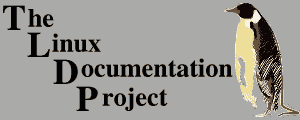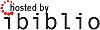I dunno if this page will be of many use but for me, It's still better to document anypeople work ![]() (jdd - 20090508).
(jdd - 20090508).
I'm pretty dumb as of using CVS, when it's the prefered system to submit HOWTOs to LDP. I try to do the work, anyway. Here what I have to do.
most instructions are here: http://tldp.org/LDP/LDP-Author-Guide/html/cvs.html (this is the link "request an account on the Stable Howto page).
Creating a CVS Account
You can't do this. Write to the discussion list and ask. Sergius will create one if you really need. Remember you can't have a CVS account and a normal login in the CVS server with the same name. Right now, the server is gabber.
See the Result
To see what the users see, you have to go to http://cvs.tldp.org/.
Initializing your CVS Account
I only use Linux system, so for Windows systems, see the above reference.
For the user jdd, the login command is:
cvs -d :pserver:jddd@cvs.tldp.org:/cvsroot login
and give your passwd
Initialising your Local Directory
Choose a directory to store your local CVS copy. CVS will store the hole tree from the CVS root to your file. Change to this directory and open there an xterm. At the moment, this directory is empty. Do:
cvs -d :pserver:jdd@cvs.tldp.org:/cvsroot checkout LDP/howto/docbook/Partitions-Mass-storage-Definitions-Naming-HOWTO
(of course, use your login and your HOWTO name. This is to create a folder to hold your HOWTO (I find it easier to do this, because like this my mistake may less disturb the others work). You can also add images easily there.
Chance is you get an error message. I can't give you the result, because I do so many errors, CVS remember them and so my messages and yours will probably not be the same.
This will create the LDP tree locally but not the folder (you probably got an error "this folder don't exist").
Change to the docbooc folder in your new tree.
cd LDP/howto/docbook/
Create there your HOWTO folder:
mkdir Partitions-Mass-storage-Definitions-Naming-HOWTO
cvs add Partitions-Mass-storage-Definitions-Naming-HOWTO/ cvs add: Using deprecated info format strings. Convert your scripts to use the new argument format and remove '1's from your info file format strings. cvs add: Using deprecated info format strings. Convert your scripts to use the new argument format and remove '1's from your info file format strings. Directory /cvsroot/LDP/howto/docbook/Partitions-Mass-storage-Definitions-Naming-HOWTO added to the repository
You will see for each tree level a "CVS" folder. It's where CVS store it's revision stuff.
Copy your xml file in your folder. then
cvs add Partitions-Mass-storage-Definitions-Naming-HOWTO.xml cvs add: scheduling file `Partitions-Mass-storage-Definitions-Naming-HOWTO.xml' for addition cvs add: use `cvs commit' to add this file permanently
Then do what is said:
cvs commit
You will be prompted to insert a comment (in a VI clone). Key "i" to be able to insert, type a comment, then Esc, ":wq" to save and go ahead. The file is written to the server.
Then you should be able to see your file in a browser http://cvs.tldp.org/go.to/LDP/LDP/howto/docbook/Partitions-Mass-storage-Definitions-Naming-HOWTO/.
![[LDP]](/moin_static184/ldp/tldp.png)