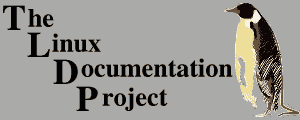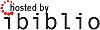Contents
html To Moin
First From Docbook To Html
Some html LDP page are old and may have been generated from old docbook toolchain. Some may be good, but unusefully complex html and may require update before converting to wiki.
You should install and use the:
docbook2html -v DocBook-utils version 0.6.14 (jw version 1.1)
Library version.
And use is:
docbook2html -u input.xml
The input.html file is created.
Perl
This one http://search.cpan.org/dist/HTML-WikiConverter/ works pretty well (compiled as root) - Is installed in /usr/lib/perl5/site_perl/5.10.0/HTML/WikiConverter, where one can find the file MoinMoin.pm including the translation template (replace there [[BR]] with <<BR>>).
In fact, you can directly run perl -MCPAN -e 'install Bundle::HTMLWikiConverter', but it's probably best to dowload from CPAN and read the INSTALL file, just in case something changed.
To make the convert, uses:
html2wiki --dialect MoinMoin input.html > output.moin
And copy/paste the result on a Moin page. You still have to remove the unusefull table of content and replace it with <<TableOfContents>>.
The result is far from perfect, but usable. Identified problems are images insert and some html entities conversion.
Online Perl
http://diberri.dyndns.org/wikipedia/html2wiki/index.html is the same than the perl one, but you can't fix the pm file :-(. Its not perfect, but gives usable result.
One have also to replace [[BR]] by `
. These changes can easily be done in an external text editor and the document then pasted.
Php
http://yansanmo.no-ip.org/outil/wiki/ Copyright (C) 2005-2006 Yan Morin (GPL) translates only titles, but it's php (many people know this langage) and the translation is done in the libs and may be enhanced.
The php file works online, on the given link (http://yansanmo.no-ip.org/outil/wiki/html2moinmoin.php). Try <h1>test </h1>
http://txt2tags.sourceforge.net/ have an online page (http://txt2tags.sourceforge.net/online.php) and don't do any good (looks the same as previous one). Needs a special markup.
Txt to Moin
Text to Html
You may have only a text document. One solution is to convert it first to html.
tx2tags
Text2tags do a very bad job as translating from text to moin, essentially do nothing but inserting brackets before and after the hole text. But it does a reasonable job as translating to html. So is the only version of the document you have is text, you can first translate to html with txt2tags then to Moin with the perl script html2wiki.
txt2html
There is a perl script http://txt2html.sourceforge.net/ that do a reasonable job.
Moin GUI conversion
If you use the graphical user interface (GUI) editor, you have an icon "Paste as plain text" that inserts lot of <<BR>> to make the text readable. This is not a real conversion.
By Hand
One can use the txt version of the HOWTO. This needs some editing by hand.
A working system is to enclose the hole txt part in {{{ }}} triple brakets to have them displayed "raw" and move the brackets along with the editing process. Pasting in the GUI editor do exactly that.
Using OpenOffice.org
http://www.ooowiki.de/Writer2MoinMoin
Allows using OpenOffice writer as MoinMoin file generator. It's possible to open an html file (probably better than a text file), execute the MoinMoin macro (among all the Writer2MoinMoin macros) and have a new window open with pretty good Moin markups.
The macro is not completely finished, I got an error, but the result is quite good and may be one should use smaller html files convert by parts). Of cource one can also write with OpenOffice from the beginning.
![[LDP]](/moin_static184/ldp/tldp.png)