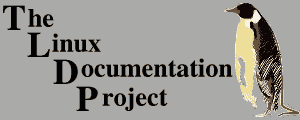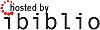Modification unauthorized. Use Discussion page if necessary
Discussion Page Content
Original HOWTO
Multiboot with GRUB Mini-HOWTO
Ivan Kanis, ivank@juliva.com
v1.0, 2001-01-15
This document describes how to install Windows 98, Windows 2000, DOS
and Linux using GRUB.
1. Why ?
I wanted to be able to boot all operating systems without having to go
through multiple menus. I know I can install NT on top of win9x on top
of DOS. I would have to go through the NT menu then the win9x menu in
order to boot DOS. I wanted to be able to boot all these operating
systems at once.
This turned out to be quite a challenge. The problem with Microsoft
operating system is that they all want to boot from the primary
partition. This is where GRUB comes in. It can hide primary
partitions. You can use up to 3 partitions to install Microsoft
operating systems. GRUB will hide the other 2 partitions so that the
operating systems will not see it. This means you will need another
partition to share data between DOS, Win9x and Windows 2000. The 4th
partition is used for the extended partition.
I also wanted a menu system and GRUB provides a nice one.
Another nice feature of GRUB is that it supports reiserfs so I don't
need to keep my /boot file in a separate ext2 partition.
2. Installation procedure
2.1. Preparing boot floppies
You will need 3 floppy disks. Make the first floppy a DOS bootable
disk. Copy fdisk.exe and sys.exe onto this floppy disk.
FORMAT /S A:
COPY FDISK.EXE A:
COPY SYS.EXE A:
Use your second floppy disk to make a Windows 98 emergency disk. You
will use the third floppy for GRUB shortly.
2.2. Installing linux
Install your favorite distribution of linux. You will need to use
fdisk to partition your hard disk. Calculate ahead of time how much
disk space each of your operating systems will take.
Here is how I partitioned my hard disk:
Device Boot Start End Blocks Id System
/dev/hda1 1 6 48163+ 16 Hidden FAT16
/dev/hda2 7 19 104422+ 16 Hidden FAT16
/dev/hda3 20 593 4610655 1b Hidden Win95 FAT32
/dev/hda4 594 3737 25254180 5 Extended
/dev/hda5 594 848 2048256 6 FAT16
/dev/hda6 849 2123 10241406 7 HPFS/NTFS
/dev/hda7 2124 2140 136521 82 Linux swap
/dev/hda8 2141 2523 3076416 83 Linux
My first partition is for booting Windows 2000. 10MG should be plenty
to do that. This partition will only contains the file necessary to
boot NT such as boot.ini, ntldr, ntdetect.com, etc... NT will reside
in partition 6 in my example. This partition is Hidden FAT16.
The second partition is for DOS. I deemed 100M sufficient. This is
FAT16 too
The third partition is for Win9x. I gave it 5G and made it FAT32 for
performance.
Next create the extended partition for the remaining of your hard
disk. This shows up as partition 4 on fdisk.
Create a 2GB partition. This partitions is used to share data between
all operating systems. Make sure that all the sum of all above
partitions are less than 8GB. This is a DOS limitation.
Next create your Windows 2000 partition. I gave it 10G since this
breed of windows is a bloated pig. I made it a HPFS/NTFS partition for
speed.
Next add your swap partition and linux partition. Make sure you do not
have a separate partition for /boot. Things look better in GRUB if you
keep /boot in the root partition.
After you have installed linux go ahead and format the fat16
partitions:
mkdosfs /dev/hda1
mkdosfs /dev/hda2
mkdosfs /dev/hda6
2.3. Installing GRUB
Make sure you have the latest version of GRUB. I am using version
0.5.96.1. The version that came with my distribution was out of date
and gave me a lot of grief. You can download the latest version at
http://www.fsf.org.
Now you'll want to install GRUB on the floppy disk. You don't want to
install it on the hard disk yet because Windows 2000 will overwrite
it.
grub-install '(fd0)'
Create the following menu.lst for GRUB. This file lives in /boot/grub.
#
# Sample boot menu configuration file
#
# Boot automatically after a minute.
timeout 60
# By default, boot the second entry.
default 1
# Fallback to the first entry.
fallback 0
title Windows 2000
unhide (hd0,0)
hide (hd0,1)
hide (hd0,2)
rootnoverify (hd0,0)
chainloader +1
makeactive
# For booting Linux
title Linux
root (hd0,7)
kernel /boot/vmlinuz-2.2.17 root=/dev/hda8 video=matrox:vesa:261
title Windows 98
hide (hd0,0)
hide (hd0,1)
unhide (hd0,2)
rootnoverify (hd0,2)
chainloader +1
makeactive
title DOS 6.22
hide (hd0,0)
unhide (hd0,1)
hide (hd0,2)
rootnoverify (hd0,1)
chainloader +1
makeactive
# For booting Linux
title Linux (single user)
root (hd0,7)
kernel /boot/vmlinuz-2.2.17 root=/dev/hda8 video=matrox:vesa:261 single
title Partition 2 (floppy)
hide (hd0,0)
unhide (hd0,1)
hide (hd0,2)
chainloader (fd0)+1
title Partition 3 (floppy)
hide (hd0,0)
hide (hd0,1)
unhide (hd0,2)
chainloader (fd0)+1
Check that you can boot linux with the floppy disk. If you are having
trouble you can drop in GRUB's command line and figure out what is
going on. GRUB is very well documented, if you have any trouble please
take a look at the documentation.
2.4. Installing windows 2000:
I had to initialize the first partition before installing windows
2000. Insert the DOS startup disk and reboot your computer. Once you
get to the DOS prompt do the followings:
FDISK /MBR
SYS C:
Now you can go ahead and install windows 2000. At some point Windows
2000 will prompt you for the partition on which you want to install.
The partition you created with fdisk should show up as damaged or
unformatted partition. Go ahead and select it.
To hide the Windows 2000 menu edit a file called boot.ini that should
be in the C: drive. Change the timeout value from 30 to 0.
[boot loader]
timeout=0
default=multi(0)disk(0)rdisk(1)partition(1)\WINNT
[operating systems]
...
2.5. Installing DOS.
Insert the GRUB disk. When you see the menu insert the DOS boot disk.
Select partition 2 (floppy) from the menu.Hit enter. This will boot
the floppy disk and hide partition 1 and 3.
Run FDISK and check that the C: drive is partition 2. Next install
DOS:
SYS C:
2.6. Installing Windows 98
Insert the GRUB disk. When you see the menu insert the Windows 98
Emergency disk. Select partition 3 (floppy) from the menu.Hit enter.
This will boot the floppy disk and hide partition 1 and 2.
Run FDISK and check that the C: drive is partition 3. Next install
Windows 98:
SYS C:
2.7. The final touch
Test that everything is working from GRUB:
You should be able to boot from all 4 operating systems from the GRUB
floppy disk.
If everything looks right you can go ahead and install GRUB on your
hard disk. From linux type:
grub-install /dev/hda
You should now be able to boot all 4 operating systems from the GRUB
menu. Enjoy!
3. References
I have found these links useful while setting up my system.
· GNU GRUB <http://www.gnu.org/software/grub/grub.html>
· The Linux-DOS-Win95-OS2 mini-HOWTO
<http://www.linuxdoc.org/HOWTO/mini/Linux+DOS+Win95+OS2.html>
4. Feedback
I would like to hear about your experience (good or bad) with this
document. If you have some instructions for adding another OS please
send them to me so that I can add them.
![[LDP]](/moin_static184/ldp/tldp.png)