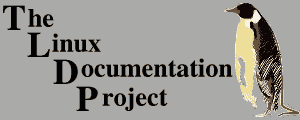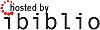By Paul Sutton
Revision 4.0
01/01/09
contact : zleap@zleap.net
Basic Joe commands - getting help
To toggle help use
^KH
To move forwards and backwards in help screens use esc . and esc ,
Cursor Movement |
B || Left || F |
Right |
P || Up || N |
Down |
^Z |
Previous Word |
^X |
Next Word |
Search |
KF || Find Text || L |
Find Next |
Goto |
U || Prev Screen || V |
Next Screen |
^ |
Beginning of Line |
|
E || End of Line || KU |
Top of File |
^KV |
End of File |
|
^KL |
To line Number |
Block |
KB || Begin || KK |
End |
^KM |
Move |
|
KC || Copy || KW |
File |
^KY |
Delete |
|
^K/ |
Filter |
Delete |
D || Char || Y |
Line |
^W |
>Word |
|
O || Word< || J |
>Line |
_ || Undo || ^ |
Redo |
Misc |
KJ || Reformat || KA |
Center |
T || Options || R |
Refresh |
Spell |
[N || Word || [L |
File |
Exit |
|
|
|
|
|
KX || Save || C |
Abort |
^KZ |
Shell |
||
Window |
|
|
|
|
|
File |
|
|
|
|
|
KE || KR |
Insert |
^KD |
Save |
|
|
|
|
|
|
|
|
KO || Split Window in half || KG |
Make current Window Bigger |
|
KN || Go to the window below || [V |
Switch to next buffer |
|
C || Eliminate the current window || KE |
Load file into window |
|
KT || Make current window smaller || KP |
Go to the window above |
|
^[U |
Switch to previous buffer |
^KI |
Show all windows / Show one window |
Macros |
K[ || 0-9 Record || K] |
Stop |
|
K 0-9 || Play || K? |
Query |
|
^[D |
Dump |
Misc |
^K SPACE |
Status |
^K\ |
Repeat |
Insert |
|
^] |
Split Line |
^Space |
ins Space |
Scroll |
|
|
|
[W || Up || K< |
Left |
||
[Z || Down || K> |
Right |
Shell |
|
^K' |
Window |
^[! |
Command |
Quote |
|
^[' |
Ctrl- |
^\ |
Meta- |
Goto |
|
Delete |
|
I-Search |
|
Bookmarks |
|
Indent |
|
[B || To KB |
[Y || Yank || [R |
Backwards |
[ 0-9 || Goto || K, |
Less |
|||||
[K || To KK |
[O || line< || [S |
Forwards |
[[ |
Set |
^K. |
More |
Goto |
|
^G |
Matching ( [ { |
^K- |
Previous place |
^K= |
Next place |
^K; |
Tags file search |
Compiling |
|
^[C |
Compile & parse |
^[G |
Grep & parse |
^[= |
To next error |
^[- |
To prev. error |
^[ SP |
Jump to error |
Quick |
|
^G |
find word under cursor |
^[ENTER |
Complete Word |
^[Y |
Paste Completed Text |
[Y |
[Y cycle through deleted |
Special search sequences |
|
\^ \$ |
matches beg./end of line |
\? |
match any single char |
\< \> |
matches beg./end of word |
\* |
match 0 or more chars |
\c |
matches balanced C expression |
\\ |
matches a \ |
\[..] |
matches one of a set |
\n |
Matches a newline |
\+ |
matches 0 or more of the character which follows the \+ |
|
|
Special replace sequences |
\& |
replaced with text which matched search string |
\0 - 9 |
replaced with text which matched Nth \*, \?, \c, \+, or \[..] |
\\ |
replaced with \ |
\n |
replaced with newline |
Search options |
r |
Replace |
k |
Restrict search to highlighted block, which can be rectangular |
b |
Search backward instead of forward |
i |
Ingore case |
a |
Search in all loaded files |
e |
Search across all files in Grep or Compile error list |
w |
Wrap to beginning of file in this search |
n |
Do not wrap to beginning of file for this search |
nnn |
Perform exactly nnn replacements |
Commands |
Hit ESC m for math |
hex |
Hex display mode |
dec |
Decimal mode |
ins |
type result into file |
eval |
evaluate block |
0xff |
Enter number into hex |
3e-4 |
Floating point decimal |
a=10 |
Assign a variable |
2+3:ins |
Multiple Commands |
e pi |
Constants |
ans |
Previous Result |
Functions |
|
sin cos tab asin acos atan |
sinh cosh tanh asinh acosh atanh |
sqrt cbrt exp ln log |
int floor ceil abs erg ergc |
joe(..macro..) - runs an editor macro |
|
|
|
|
|
Block |
sum cnt |
Sum, Count |
avg dev Average |
std. deviation |
Operators |
! ^ * / % + - < <= > >= == != && |
? : |
Hit TAB at file name prompts to generate menu of file names
Or use up/down keys to access history of previously entered names
Special file names:
!command |
Pipe in/out of a shell command |
»filename |
Append to a file |
- |
Read/Write to/from standard I/O |
filename,START,SIZE |
Read/Write a part of a file/device |
Give START/SIZE in decimal (255), octal (0377) or hex (0xFF)
![[LDP]](/moin_static184/ldp/tldp.png)