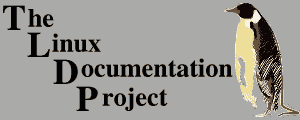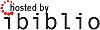|
Size: 2518
Comment:
|
Size: 2753
Comment:
|
| Deletions are marked like this. | Additions are marked like this. |
| Line 98: | Line 98: |
---- /!\ '''Edit conflict - other version:''' ---- |
|
| Line 99: | Line 101: |
---- /!\ '''Edit conflict - your version:''' ---- -- [[gapsf]] <<DateTime(2010-07-28T06:49:17Z)>> <<DateTime(2010-07-28T06:49:17Z)>> ---- /!\ '''End of edit conflict''' ---- |
Feel free to experiment here, after the four dashes below. Please do not create new pages without any meaningful content just to try it out!
You may want to open HelpOnEditing in a new window or tab while you edit.
There was an old lady of Riga Who rode with a smile on a tiger. They returned from the ride With the lady inside And a smile on the face of the tiger.
Formatting
italic bold typewriter
backtick typewriter (configurable)
bigger smaller this is how it works
preformatted some more and some more lines too
Linking
There are anchor links here:
Image Link

Smileys
![]() Alert
Alert
Lists
Bullet
- first
- nested and numbered
- numbered lists are renumbered
- second
- third blockquote
- deeper
Glossary
- Term
- Definition
Drawing
Heading 1
Heading 2
Heading 3
Heading 4
How To Edit This Page
So, supposing I wanted to actually write text somewhere, would this be how to do it?
First, you must be logged in. That means you must have an account with LDP. Click on the login button and follow your nose.
Once you have done that, you will be able to log in, and you will actually see the "Edit (Text) button. Press it and you will get a scrollable box containing the code for the page.
You can write in that box. Use the help sheet for formatting.
When you have finished, answer the "Are You Human" prompt and press Save Changes. If all went well, your changes and additions will be included in the sandbox page.
![]() Edit conflict - other version:
Edit conflict - other version:
-- gapsf 2010-07-28 06:48:46 2010-07-28 06:48:46
![]() Edit conflict - your version:
Edit conflict - your version:
-- gapsf 2010-07-28 06:49:17 2010-07-28 06:49:17
![]() End of edit conflict
End of edit conflict
![[LDP]](/moin_static184/ldp/tldp.png)